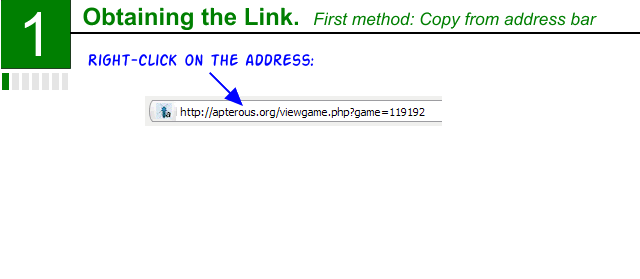
If it helps just one person, I'm happy.
Edit - changed picture host.
Moderator: Jon O'Neill
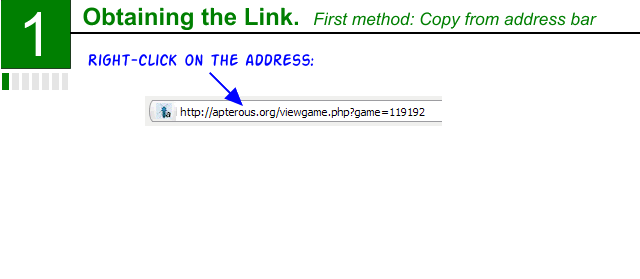
And how did your comment get here? lolKai Laddiman wrote:Haha, you just looked at a thread for dummies, so you're a dummy.
Thanks, dude. I think 'bloke' more-or-less covers it.Derek Hazell wrote:You're a nice guy/lad/chap/boy/fella/gent/bloke/geezer/man, Alec.
You can do this by changing the file association for each file type (e.g. jpg, gif, png, bmp).Karen Pearson wrote:What a nice guy. So, if you're offering free IT support, I'd hate to pass up the opportunity.....
.... whenever someone emails me a photo the damn computer tries to open it in Corel ... so I have to save the photo before I can open it in Photoshop. Do you know how I can stop it defaulting to Corel?
Maybe.Karen Pearson wrote:Maybe we could rename this link 'Ask Alec'!!
Karen Pearson wrote:Let's hope I don't need 'Folder options' or you'll be getting another question!
It's possible you have a keyboard logger, put there either by a suspicious partner or, more likely, by a rogue program that has found its way onto your computer.Sue Sanders wrote:Dear Ask,
Sometimes, what I type....like this I'm typing now - doesn't actually appear on the screen for about 30 seconds. It's a bit like spirit writing...and very annoying. It can slow up any time of the day and it seems to be getting worse But it's not doing it right now.
Answer in one syllable words that rely in no way on me understanding computer jargon.
Ta.
It's most likely to be a memory problem, Sue. Do you notice it does it more often when more programs are loaded or after you've been using the computer a while? Does it just do it in your browser or in other applications too? I've seen it happen on plenty of old PCs, usually in a browser with all sorts loaded.Alec Rivers wrote:It's possible you have a keyboard logger, put there either by a suspicious partner or, more likely, by a rogue program that has found its way onto your computer.Sue Sanders wrote:Sometimes, what I type....like this I'm typing now - doesn't actually appear on the screen for about 30 seconds. It's a bit like spirit writing...and very annoying. It can slow up any time of the day and it seems to be getting worse But it's not doing it right now.
In the unlikely event that you have a logger, somebody somewhere could be receiving everything you type, including passwords and other private information.
It worked!!! Brilliant! Thanks ever so much. It had been really irritating me!Alec Rivers wrote: You can do this by changing the file association for each file type (e.g. jpg, gif, png, bmp).
Here's how you do it in Windoze XP:
1. Open explorer.
2. Find a file with your chosen extension (e.g. jpg). (If the extensions aren't visible, you can change that setting in Folder Options.)
3. Right-click on the file and select Properties.
4. Where it says 'Opens With', click 'Change'.
5. Select Photoshop from the list. (If it's not there, click 'Browse' and look in C:\Program Files\Adobe .. or whatever folder it's in.)
This will change the setting for all files of that type.
FFR this is also available as the first Google result for "how to change which program opens a file".Karen Pearson wrote:It worked!!! Brilliant! Thanks ever so much. It had been really irritating me!
Thanks boys. Firstly, no partner at all, let alone a suspicious one (I am working on that at the moment but men are such HARD work). I bought and installed Kaspersky about 6 months ago and I certainly know it's stopped me getting things that have infected friends' computers so I hate to think I've got an infection, as I hoped I was covered with Kaspersky. I do try to keep closing tabs I've finished with but tend to leave Facebook Scrabble open. My laptop is only about 15 months old but is on for about 18 hours a day and I suppose it is worse at night. It only happens on C4C but then, I don't use any other forums. You've got exclusive rights to meMatt Morrison wrote:It's most likely to be a memory problem, Sue. Do you notice it does it more often when more programs are loaded or after you've been using the computer a while? Does it just do it in your browser or in other applications too? I've seen it happen on plenty of old PCs, usually in a browser with all sorts loaded.Alec Rivers wrote:It's possible you have a keyboard logger, put there either by a suspicious partner or, more likely, by a rogue program that has found its way onto your computer.
In the unlikely event that you have a logger, somebody somewhere could be receiving everything you type, including passwords and other private information.
Download, install, and run Anti-Malware and SuperAntiSpyware - two free programs that will make sure you're not infected with anything nasty just in case.
There's money to be made out of something that translates your specific hard-to-describe not-sure-exactly-what-the-problem-is problem into a simple statement that works in Google. Also something that ignores all the other people asking the same question and goes to the person who actually knows the answer.Charlie Reams wrote:FFR this is also available as the first Google result for "how to change which program opens a file".Karen Pearson wrote:It worked!!! Brilliant! Thanks ever so much. It had been really irritating me!
That was the first search I tried, and I fairly deliberately avoided asking in any technical terms (eg "how to change file associations"). I didn't even specify which operating system or version thereof I was referring to. To me it's hard to imagine a more obvious way of putting the question. There's a lot to be said for teaching people how to use a search engine and hence saving themselves vast amounts of time and probably money in the future, but it's really no dark art.David Williams wrote:There's money to be made out of something that translates your specific hard-to-describe not-sure-exactly-what-the-problem-is problem into a simple statement that works in Google. Also something that ignores all the other people asking the same question and goes to the person who actually knows the answer.Charlie Reams wrote:FFR this is also available as the first Google result for "how to change which program opens a file".Karen Pearson wrote:It worked!!! Brilliant! Thanks ever so much. It had been really irritating me!
In this instance you're probably right, but it's all in the "To me". If something's obvious to me, I find it hard to understand why it isn't obvious to everyone else. And, incidentally, there's a bit of a delay in these words appearing on the screen when I type. I've been assured it's because I have a lousy broadband connection.Charlie Reams wrote:To me it's hard to imagine a more obvious way of putting the question.
Are you kidding? This is absolutely wrong as anyone with the slightest clue about the Web would tell you. I'd suggest ignoring any future advice from your source.David Williams wrote:Incidentally, there's a bit of a delay in these words appearing on the screen when I type. I've been assured it's because I have a lousy broadband connection.
I admit, this sounded so silly that I decided not to bite. I'm ignoring all future requests for PC help unless they're in the correct threadCharlie Reams wrote:Are you kidding? This is absolutely wrong as anyone with the slightest clue about the Web would tell you. I'd suggest ignoring any future advice from your source.David Williams wrote:Incidentally, there's a bit of a delay in these words appearing on the screen when I type. I've been assured it's because I have a lousy broadband connection.
I thought it was because I was a slow readerDavid Williams wrote:In this instance you're probably right, but it's all in the "To me". If something's obvious to me, I find it hard to understand why it isn't obvious to everyone else. And, incidentally, there's a bit of a delay in these words appearing on the screen when I type. I've been assured it's because I have a lousy broadband connection.Charlie Reams wrote:To me it's hard to imagine a more obvious way of putting the question.
I'm not kidding, in that I was told that by someone giving a free talk on how to set up a website, which I suspect was being paid for by someone that wanted me to upgrade to Windows 7. It was certainly news to me that my keyboard was connected to my hard drive through the internet.Charlie Reams wrote:Are you kidding? This is absolutely wrong as anyone with the slightest clue about the Web would tell you. I'd suggest ignoring any future advice from your source.David Williams wrote:Incidentally, there's a bit of a delay in these words appearing on the screen when I type. I've been assured it's because I have a lousy broadband connection.
Not that your hard drive has anything to do with this either, of course. And it would be rather remarkable if your operating system could improve your broadband connection. Ah the sweet joy of a populace dependent on a technology they do not understand. No wonder it's so easy to make millions selling shoddy software products.David Williams wrote:I'm not kidding, in that I was told that by someone giving a free talk on how to set up a website, which I suspect was being paid for by someone that wanted me to upgrade to Windows 7. It was certainly news to me that my keyboard was connected to my hard drive through the internet.Charlie Reams wrote:Are you kidding? This is absolutely wrong as anyone with the slightest clue about the Web would tell you. I'd suggest ignoring any future advice from your source.David Williams wrote:Incidentally, there's a bit of a delay in these words appearing on the screen when I type. I've been assured it's because I have a lousy broadband connection.
It's called specialization. Without it we'd still be living in caves.Charlie Reams wrote:Ah the sweet joy of a populace dependent on a technology they do not understand. No wonder it's so easy to make millions selling shoddy software products.